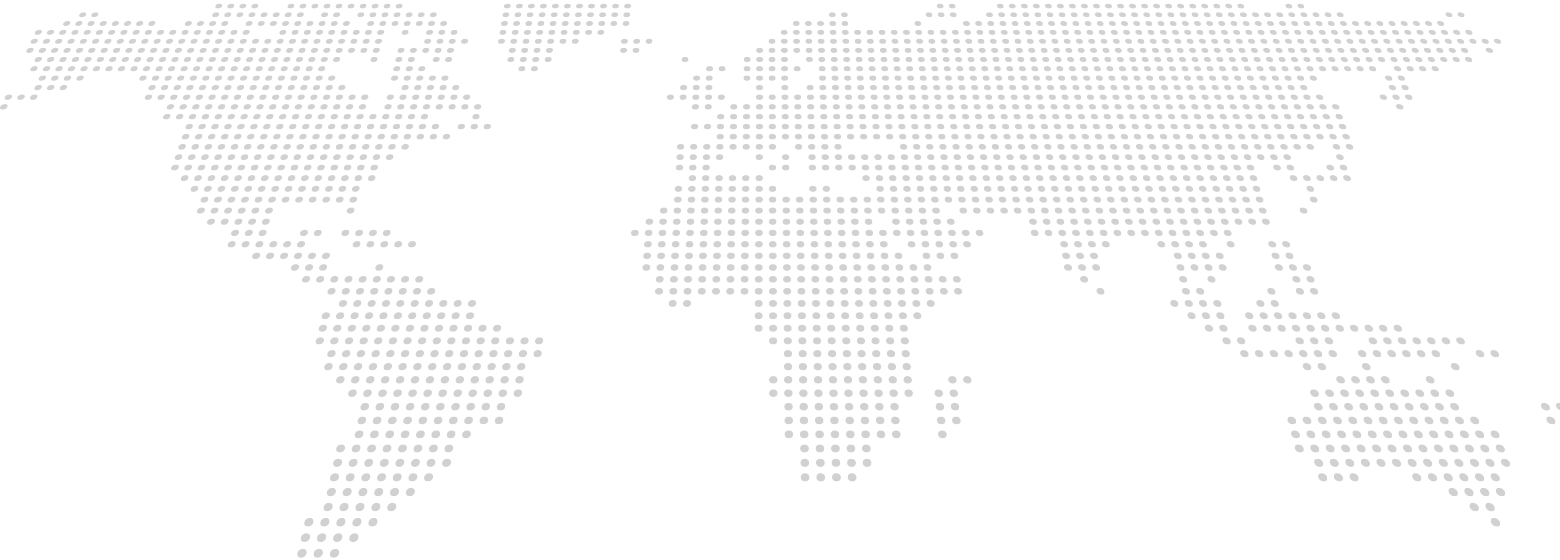Accessibility
The BSA Group is committed to providing accessible websites so that users should be able to:
- Change colours, contrast levels and fonts
- Zoom in (up to the browser maximum) without the text spilling off the screen
- Navigate most of the website just using a keyboard or speech recognition software
- Listen to most of the website using a screen reader.
Accessibility controls are available at the bottom of every page. These allow:
- Text to be enlarged
- The page background to be changed
- Images to be hidden
- The page to be read aloud.
In addition, we:
- Use Open Sans font as it is easy to read, display all text at a large size and write in plain English as much as possible
- Provide as much information as possible as HTML web pages
- Use text-based navigation, headings and sub-headings so that pages are easy to follow when using a screen reader or other assistive technology.
Where possible, we do not use document types like PDF that might make access more difficult.
Please contact us via 0207 798 1580 or email bsa@boarding.org.uk if you:
- Need information from this website in a different format
- Have ideas or suggestions for improving accessibility of the website.
Useful accessibility links:
- AbilityNet: advice on making your device easier to use if you have a disability
- Apple Accessibility
- BBC (British Broadcasting Corporation): My Web, My Way
- JAWS: a time-limited demonstration version of this Windows screen reader software
- Lynx: a free, text-only web browser
- Microsoft Accessibility
- W3C (World Wide Web Consortium): Better Web Browsing.